Recent changes
Files
Table of Contents
(Click me to see it.)
-
What is
Hoardy-Web? -
What can
Hoardy-Webdo? -
Who
Hoardy-Webis for? - Walkthrough
- Parts and pieces
-
What
Hoardy-Webis most similar to? - Does the author eat what he cooks?
- Quickstart
- Alternatively, on a system with Nix package manager
- Setup recommendations
- Recommended next steps
-
Why does
Hoardy-Webexists? - Technical Philosophy
-
Alternatives
- DownloadNet
- mitmproxy
-
But you could just enable request logging in your browser’s Network Monitor and manually save your data as
HARarchives from time to time -
But you could setup SSL keys dumping then use
Wireshark, ortcpdump, or some such, to capture your web traffic - archiveweb.page and replayweb.page
- SingleFile and WebScrapBook
- WorldBrain Memex
- pywb
- heritrix
- ArchiveBox
- reminiscence
-
wget -mpkandcurl - wpull
- grab-site
- monolith and obelisk
- single-file-cli
- Archivy
- Others
- If you like this, you might also like
- Meta
What is Hoardy-Web?
Hoardy-Web is a suite of tools that helps you to passively capture, archive, and hoard your web browsing history. Not just the URLs, but also the contents and the requisite resources (images, media, CSS, fonts, etc) of the pages you visit. Not just the last 3 months, but from the beginning of time you start using it.
Practically speaking, you install Hoardy-Web’s extension/add-on into your web browser and just browse the web normally while it passively, in background, captures and archives HTTP requests and responses your web browser does in the process. The extension has a lot configuration options to help you tweak what should or should not be archived, provides indicators that can help you fully capture each page you do want to archive (it can notify you when some parts of a page failed to load in various ways), and has a very low memory footprint, keeping you browsing experience snappy even on ancient hardware (unless you explicitly configure it to do otherwise to, e.g., minimize writes to disk instead).
You can then view, replay, mirror, scrape, and/or index your archived data later by using Hoardy-Web’s own tool set, by plugging these tools into others, and/or by parsing and processing its outputs with your own tools.
Hoardy-Web was previously known as “Personal Private Passive Web Archive” aka “pwebarc”.
What can Hoardy-Web do?
Do you happen to use your browser’s open tabs as a “To Read Later” list?
Isn’t it kind of annoying you have to re-fetch web pages in old tabs after your browser unloads them, you restart it, or you reboot your PC?
Wouldn’t it be nice if there was a tool that would allow you to view your old tabs, instantly, even if your browser unloaded them, without re-loading anything from the Internet, re-loading previously captured states from disk instead, making things both more convenient (since you can now read those old tabs on a plane, or at sea) and more private (since the origin web servers will not learn about you returning to an old tab).
Have you ever wanted to re-visit a web page you visited awhile ago, but then discovered that that page no longer exists, and Wayback Machine did not save any visits to it, or it only has versions that do not contain the information you need?
How many web pages you visited today you could potentially need to re-visit in the future, in their current versions?
What proportion of them won’t ever be archived by the Wayback Machine or any similar archiving service (because those pages are hidden behind CAPTCHAs, authentications, paywalls,
HTTP POSTs, etc), is not versioned by the origin website (e.g. Wikipedia), is not archived by Wayback Machine currently, or only have outdated versions there? (The latter you can count by substituting those<URL>s intohttps://web.archive.org/web/2/<URL>and trying the result out.)Now, what, do you think, is the probability that the origin website and/or Wayback Machine would remove any of those pages in the future? (I.e., are those pages potentially politically or commercially sensitive? Would somebody benefit if they were removed? Pages like that vanish both from Wikipedia — where pages can be deleted with their edit history — and from Wayback Machine — where host owners can simply request their websites to be deleted from history — all the time.)
Now multiply all those values. That’s, on average, how many useful pages you unrecoverably lost today.
Wouldn’t it be nice if there was a tool that would allow you to automatically and efficiently archive everything your browser fetches from the network while you surf the web, allowing you to search and replay captured versions of previously visited web pages later.
Do you frequently find yourself making custom website data scrapers, for accessibility and/or data extraction reasons?
Wouldn’t it be nice if you could simply visit those websites with your web browser, record all
HTTPrequests and responses performed in the process, and then, possibly years later, reuse those captures as inputs to your data scraping pipelines.
Hoardy-Web does this, and more, but mainly this.
Who Hoardy-Web is for?
If you are running multiple browsers or browser profiles to isolate different browsing sessions from each other, and you now want to introduce some historic persistence into your setup, then Hoardy-Web is for you.
If you are not isolating your browsing sessions already, however, then introducing Hoardy-Web into your setup, in the long run, will probably be a liability. If you let it, Hoardy-Web will happily capture and archive all your login credentials, in plain text.
Walkthrough
If you are reading this on GitHub, be aware that this repository is a mirror of a repository on the author’s web site. In author’s humble opinion, the rendering of the documentation pages there is superior to what can be seen on GitHub (its implemented via pandoc there).
With Hoardy-Web, technically speaking, capture, archival, and replay are all independent. This allows Hoardy-Web to be used in rather complex setups. When all the pieces are used together, however, they integrate into a rather smooth workflow, demonstrated below.
So, for illustrative purposes, I added the Hoardy-Web extension to a new browser profile in my Firefox, started a hoardy-web serve archiving server instance, ensured the extension is running in Submit dumps via 'HTTP' mode and its Server URL setting points to my hoardy-web serve instance (like this screenshot of the P&R tab shows), and then visited a Wikipedia page:
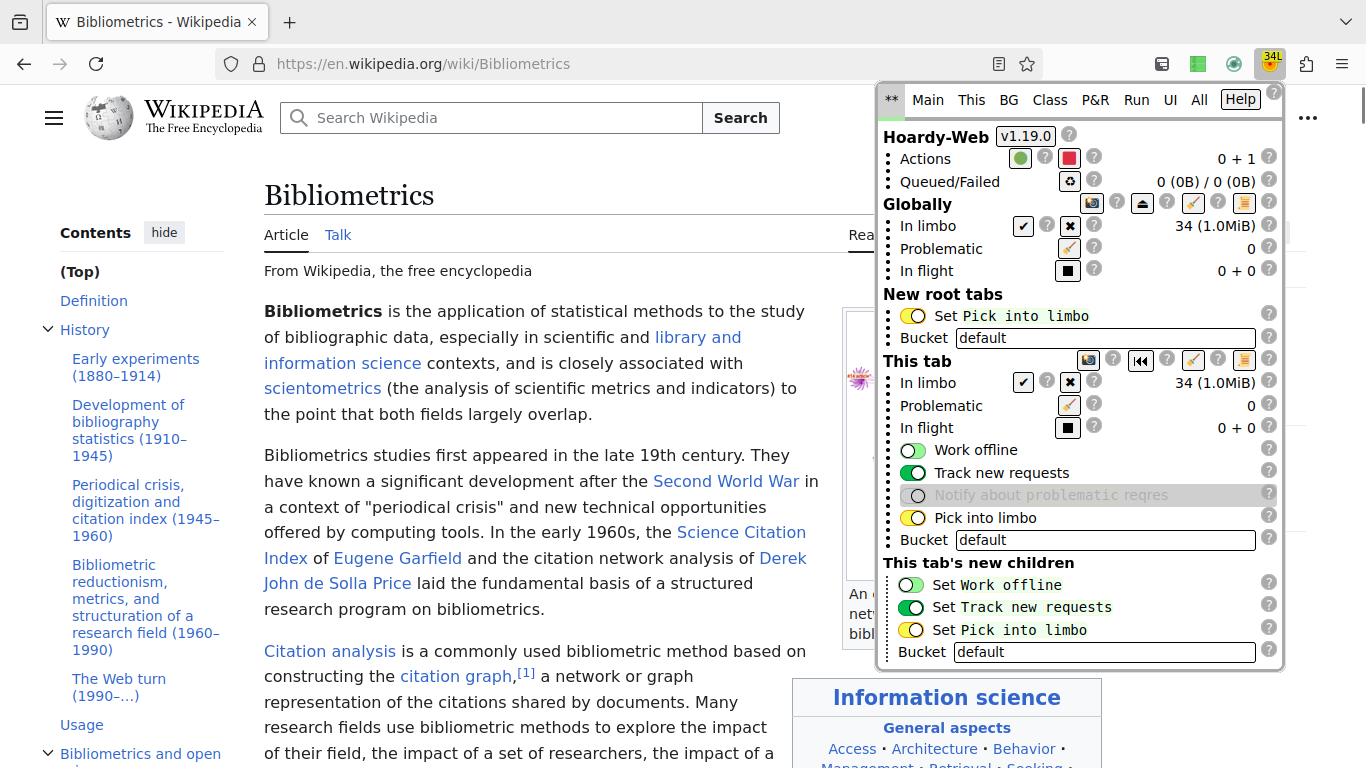
Also note that, for illustrative purposes, I had enabled limbo mode before visiting it so that Hoardy-Web would capture that page and all its requisite resources and then put them all into “limbo” instead of immediately archiving them, thus allowing me to look at the page first. This is most useful for when you are about to visit a new page and you are not yet sure you will want to archive that visit. Or for dynamically generated pages that update all the time with only some versions deserving being archived.
So, then, I decided I do want to save that page and its resources. Hence, I pressed the lower of “In limbo” check-mark buttons there to collect and archive everything from that tab to my hoardy-web serve archiving server instance.
Then, I pressed the “Replay” button to switch to a replay page generated by hoardy-web serve for the above capture (i.e. that button re-navigated that tab to http://127.0.0.1:3210/web/2/https://en.wikipedia.org/wiki/Bibliometrics, which hoardy-web serve then immediately redirected to the latest archived replay version of that URL):
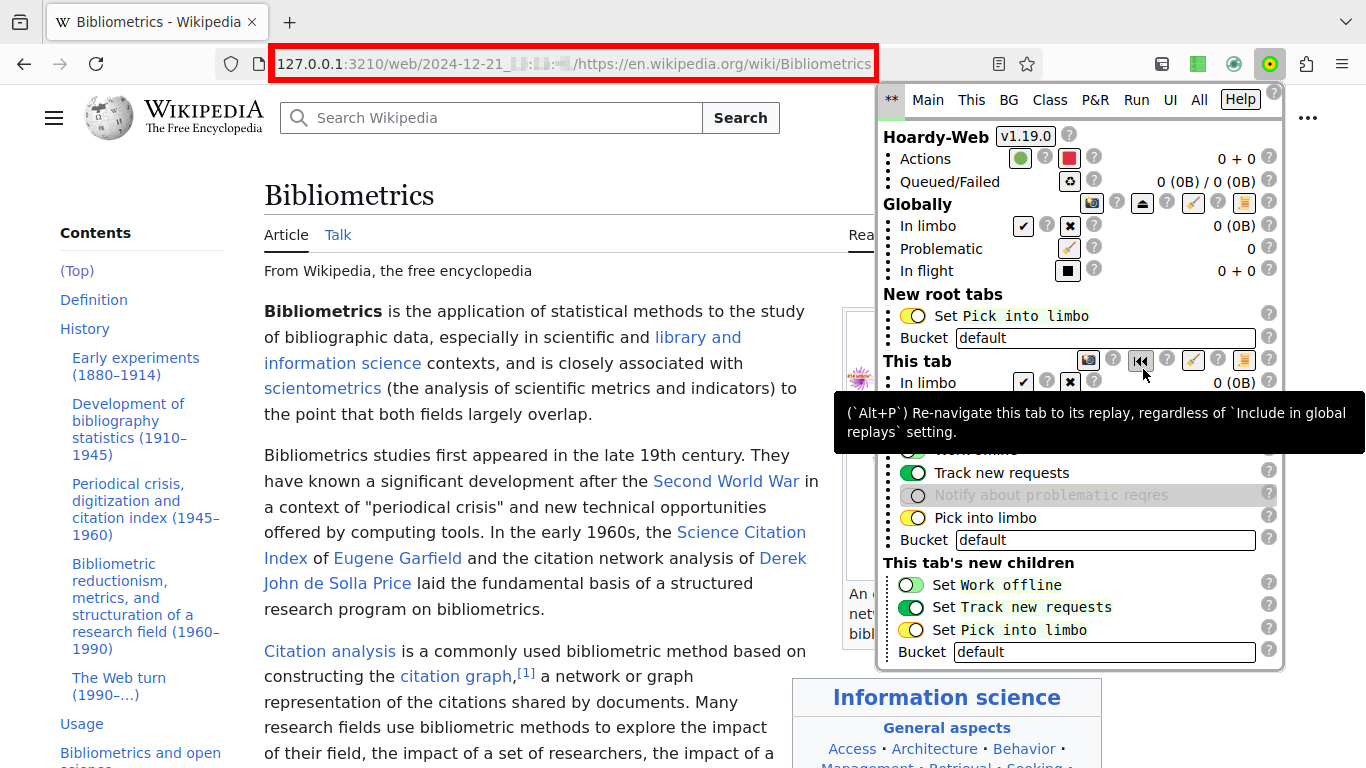
… and closed the browser.
(Also, when not doing this for illustrative purposes, in practice, the above series of actions usually takes less than a second, via keyboard shortcuts, which Hoardy-Web has in abundance. Note how the tooltip on the above screenshot shows which shortcut that action is currently bound to.)
The magic
Then, later, I reopened my browser, restored the last session, and that tab was restored back with zero requests to the Internet.
Now note that Hoardy-Web also has a button (the one with the “eject” symbol on the “Globally” line) which re-navigates all open tabs that do not yet point to replay pages — excluding those for which Include in global replays per-tab setting is disabled — to their replays.
That is, you can use Hoardy-Web to implement the following browser workflow:
You re-navigate most of your tabs to their replays and allow the browser to unload them as it pleases.
You refer back to those tabs at future times, like usual, but now, with
Hoardy-Web, you no longer need to worry about those tabs being unloaded and later reloaded while you experienceintermittent Internet connection issues, like when on a plane or at sea;
the original website going down exactly when you want to refer back to it;
the page in question becoming unpublished, removed, edited, or censored;
all those web servers learning that you use your browser’s tabs as a “To Read Later” list and you just selected that old tab to start reading.
After all, with
Hoardy-Web, re-loading an old replayed tab won’t load anything from the Internet.If you feel like you have too many open tabs, you can simply bookmark and close some of them, re-open them later, and get the exact version of the page you bookmarked.
You don’t even need to use your browser’s own bookmark machinery for this. Put those URLs into your org-mode files or some such and return to them later as you please.
You can now quit your browser, crash your OS, let your PC loose power, and then get back all those tabs exactly as you left them off, even if the Internet is currently down. Simply restore your last browsing session.
This is simply a superior way to live.
Well, alright, this is kinda nice, but I. Need. More! POWER!
Now, assuming you’ve been using Hoardy-Web for a while, capturing and archiving a bunch of stuff, you can now also use hoardy-web command-line interface to query and process your archived data in various ways. For instance:
You can generate a static offline website mirror from (a subset of) your archives:
hoardy-web mirror --to ~/hoardy-web/mirror-ao3 \ --root-url-prefix 'https://archiveofourown.org/' \ ~/hoardy-web/rawproducing a bunch of interlinked
HTML,CSS, images, and other files.You can then share them by putting those results onto a private
HTTPserver and sharing a link. Or justzipthem and share the resulting file.Or, can you can sync that
~/hoardy-web/mirror-ao3directory to your phone withadb push, syncthing, or some such, and then read/listen them with a e-book reading app there.(There is a ton of website-specific alternatives to this — like, for example, specifically
archiveofourown.orgprovidesEPUBdownloads for its fiction pages, which might be more convenient in some cases — but a combination ofhoardy-webwithsyncthing(or some such) will work for all and any websites, and can be completely automated.)Or, you can feed those files to recoll or some such to get full-text search.
Alternatively, you can use some ready-made scripts distributed with
hoardy-webtoview archived
HTMLdocuments viapandocpiped intolessin your favorite tty emulator,listen their contents with a TTS engine via
spd-say,open files stored inside those dumps via
xdg-open(so, e.g., you can view images stored inside without first runninghoardy-web mirror),etc.
Or, you can use
hoardy-web getandrunsub-commands to make your own scripts for processing archived web pages and files in arbitrary ways.Or, you can use
hoardy-web findto find paths of dumps matching a specified criteria and then parse the originalCBOR-formattedWRRfiles yourself with readily-available libraries.Then, suddenly, you feel a need to see the list of the last 10 domains you visited that used CloudFlare:
Or, say, you just encountered a very uncooperative web app that does various tricks to prevent you from inspecting its web traffic in browser’s Network Monitor (it’s not hard to fingerprint you using it), but you want to inspect
JSON RPCcalls it does anyway:
The possibilities are, essentially, endless.
Parts and pieces
At the moment, Hoardy-Web tool set consists of the following pieces, all developed simultaneously in this repository.
The Hoardy-Web WebExtensions browser add-on
… which can capture all HTTP requests and responses (and DOM snapshots, i.e. the contents of the page after all JavaScript was run) your browser fetches, dump them into WRR format, and then archive those dumps
into browser’s local storage (the default),
into files saved to your local file system (by generating fake-Downloads containing bundles of
WRR-formatted dumps),to a self-hosted archiving server (like the archival+replay
hoardy-web serveor the trivial archival-onlyhoardy-web-sasdescribed below),any combination of the above.
That is, the Hoardy-Web browser extension can be used independently of other tools developed here. You can install it and start saving your browsing history immediately, and then delay learning to use the rest for later.
Also, unless configured otherwise, the extension will dump and archive collected data immediately, to both prevent data loss and to free the used RAM as soon as possible, keeping your browsing experience snappy even on ancient hardware.
The extension can be run under
Firefox, Tor Browser, LibreWolf, and other Firefox-based browsers;
Fenix aka Firefox for Android, Fennec, Mull, and other Fenix-based browsers;
Chromium, Google Chrome, Ungoogled Chromium, Brave, and other Chromium-based browsers.
(See the gallery for screenshots).
Note, however, that while Hoardy-Web works under Chromium-based browsers, users of those browsers will have a worse experience, both with Hoardy-Web and with its alternatives, because
Hoardy-Webuses many of the same browser APIs as ad-blocking extensions, and Google is doing its best to make those APIs unusable;hence, on Chromium-based browsers,
Hoardy-Web(and its alternatives) have to use various debugging APIs instead, which are rather flaky;also, Google dislikes tools like
Hoardy-Weband specifically forbids extensions that “enable unauthorized downloads of streaming content or media” from being hosted on Chrome Web Store;yes, this makes absolutely no technical sense, all “streaming content” is “downloaded” before being played, you can’t both “authorize” a streaming and “unauthorize” its download, but that is what Chrome Web Store’s “Terms of Use” say;
¯\(◉◡◔)/¯
the latter is especially true for
Hoardy-Websince, unlike most of its alternatives, it does not generate any requests itself, it only captures the data that a web page generates while you browse it.
The extension does, however, try its best to collect all web traffic you browser generates. Therefore, it can
trivially archive web pages hidden behind CAPTCHAs, requiring special cookies, multi-factor logins, paywalls, anti-scraping/
curl/wgetmeasures, and etc (after all, the website in question only interacts with your normal web browser, not with a custom web crawler);archive most
HTTP-level data, not just web pages, and not just things available viaHTTP GETrequests (e.g., it can archive answer pages of web search engines fetched viaHTTP POST,AJAXdata,JSON RPCcalls, etc; though, at the moment, it can not archiveWebSocketsdata);
all the while
- being invisible to websites you are browsing;
- downloading everything only once, not once with your browser and then the second time with a separate tool like ArchiveBox (which will download everything the second time) or an extension like SingleFile (which will re-download invalidated cached data when you ask it to save a page);
- freeing you from worries of forgetting to archive something because you forgot to press a button somewhere.
See the “Quirks and Bugs” section of extension’s Help page for known issues.
Nevertheless, capture-wise, the extension appears to be stable. However, the UI and additional features are being tweaked continuously at the moment. Also, Hoardy-Web is tested much less on Chromium than on Firefox.
The hoardy-web tool
… which does a bunch of stuff, to quote from there:
hoardy-webis a tool to inspect, search, organize, programmatically extract values and generate static website mirrors from, archive, view, and replayHTTParchives/dumps inWRR(“Web Request+Response”, produced by theHoardy-WebWeb Extension browser add-on, also on GitHub) andmitmproxy(mitmdump) file formats.
With the hoardy-web tool, you can view your archived data by:
replaying your archives over
HTTPwithhoardy-web servesub-command, similar to Wayback Machine, heritrix, and pywb;generating local offline static website mirrors with
hoardy-web mirrorsub-command, similar towget -mpk(wget --mirror --page-requisites --convert-links);except
hoardy-web mirrorhas a ton of cool optionswgetdoes not (e.g. it canscrubgenerated pages in various ways, de-duplicate the files it generates, including between different websites and different generated mirrors, etc), and should you discover you dislike the generated result for some reason, you can change some or all of those options and re-generate the mirror without re-downloading anything;using one of the ready-made scripts; or
making you own scripts built on top of
hoardy-web.
hoardy-web serve can also play a role of an advanced archiving server for the Hoardy-Web browser extension. I.e., it can do archival, replay, or both at the same time.
hoardy-web allows you to search your archives
- directly from
hoardy-web serveby using glob-URL links like http://127.0.0.1:3210/web/*/https://archiveofourown.org/works/[0-9]*, a-la Wayback Machine; - via
hoardy-web findorhoardy-web streamsub-commands.
Also note that
most sub-commands of
hoardy-webtool can do full-text search via the--*grep*options;though, at the moment, it’s rather slow since there is no built-in full-text indexing;
you can, however, full-text index you data by
hoardy-web mirroring it first and then feeding the result to an arbitrary desktop search engine, or by usinghoardy-web getas a filter for recoll;with a bit of CLI hackery, you can also make
hoardy-web streamgenerate links to http://127.0.0.1:3210/web/*/* pages matching arbitrary criteria.
hoardy-web tool is deep in its beta stage. At the moment, it does about 85% of the stuff I want it to do, and the things it does it does not do as well as I’d like.
See the TODO list for more info.
The hoardy-web-sas simple archiving server
… which simply dumps everything the Hoardy-Web extension submits to it to disk, one file per HTTP request+response.
This is useful in case when you can’t or do not want to use the fully-featured hoardy-web serve. E.g., say, you want to stick it onto a Raspberry Pi or something. Or if you are feeling paranoid and want to archive data from a browser which must not have any replay capability. Or if you want archival and replay to be done by separate processes.
The simple archiving server is stable (it’s so simple there hardly could be any bugs there).
A patch for Firefox
… to allow Hoardy-Web extension to collect request POST data as-is.
This is not required and even without that patch Hoardy-Web will collect everything in most cases, but it could be useful if you want to correctly capture POST requests that upload files.
See the “Quirks and Bugs” section of extension’s Help page for more info.
What Hoardy-Web is most similar to?
In essence, Hoardy-Web tool set allows you to setup your own personal private Wayback Machine which
- passively archives everything you see,
- including
HTTP POSTrequests and responses, and most otherHTTP-level data, - makes uses other than the conventional browser-only reading-only workflow pretty easy.
Compared to most of its alternatives, Hoardy-Web DOES NOT:
force you to use a Chromium-based browser, which is not a small thing, since if you tried using any of the close alternatives running under Chromium-based browsers, you might have noticed that the experience there is pretty awful: the browser becomes even slower than usual, large files don’t get captured, random stuff fails to be captured at random times because Chromium randomly detaches its debugger from its tabs… none of these problems exist on Firefox-based browsers;
require you to capture, collect, and archive recorded data one page/browsing session at a time (the default behaviour is to archive everything completely automatically, though it implements optional limbo mode which delays archival of collected data and provides optional manual/semi-automatic control if you want it);
require you to download the data you want to archive twice or more (you’d be surprised how commonly other tools will either ask you to do that explicitly, or just do that silently when you ask them to save something);
send any of your data anywhere (unless you explicitly configure it to do so);
send any telemetry anywhere;
require you to store all the things in browser’s local storage where they can vanish at any moment (though, saving to local storage is the default because it simplifies on-boarding, but switching to another archival method takes a couple of clicks and re-archival of old data from browser’s local storage to elsewhere is easy);
require you to run a database server;
require you to run a web browser to view the data you’ve already archived.
Technically, the Hoardy-Web project is most similar to
- DownloadNet project, but with collection, archival, and replay all (optionally) independent from each other, with an advanced command-line interface, and not limited to Chromium;
- mitmproxy project, but
Hoardy-Webleaves SSL/TLS layer alone and hooks into browser’s runtime instead, and its tooling is designed primarily for web archival purposes, not traffic inspection and protocol reverse-engineering; - archiveweb.page project, but following “capture and archive everything with as little user input as needed now, figure out what to do with it later” philosophy, and also not limited to Chromium;
- pywb project, but with collection, archival, and replay all (optionally) independent from each other, with a simpler web interface, and more advanced command-line interface.
In fact, an unpublished and now irrelevant ancestor project of Hoardy-Web was a tool to generate website mirrors from mitmproxy stream captures. (If you want that, hoardy-web tool can do that for you. It can take mitmproxy dumps as inputs.) But then I got annoyed by all the sites that don’t work under mitmproxy, did some research into the alternatives, decided there were none I wanted to use, and so I started adding stuff to my tool until it became Hoardy-Web.
For more info see the list of comparisons to alternatives.
Does the author eat what he cooks?
Yes, as of December 2024, I archive all of my web traffic using Hoardy-Web, without any interruptions, since October 2023. Before that my preferred tool was mitmproxy.
After adding each new feature to the hoardy-web tool, as a rule, I feed at least the last 5 years of my web browsing into it (at the moment, most of it converted from other formats to .wrr, obviously) to see if everything works as expected.
Quickstart
Install Hoardy-Web browser extension/add-on
On Firefox, Tor Browser, LibreWolf, Fenix aka Firefox for Android, Fennec, Mull, etc:
Alternatively, see Installing on Firefox-based browser.
On Chromium, Google Chrome, Ungoogled Chromium, Brave, etc:
This requires a bit more work than clicking
Installbutton on Chrome Web Store because Google does not want you to run extensions likeHoardy-Weband forbids them from being hosted there (see the “enables the unauthorized download of streaming content or media” clause).Quite understandable, after all
Hoardy-Webdoes make it very hard to continue deluding yourself that “streaming content” and “downloaded content” are not exactly the same thing.Alternatively, build it from source.
… check it actually works
Now load any web page — except for browser’s extension store pages (like addons.mozilla.org, chromewebstore.google.com, etc), as browsers disallow extensions from accessing these) — in your browser.
The extension will report if everything works okay, or tell you where the problem is if something is broken.
… and, if all you want is archival, you are done
Assuming the extension reported success: Congratulations! You are now collecting and archiving all your web browsing traffic originating from that browser. Repeat extension installation for all browsers/browser profiles as needed.
If you just want to collect and archive everything and don’t have time to figure out how to use the rest of this suite of tools right this moment, you can stop here.
Except, if you use your browser to login into things, be sure to see “Setup recommendations” below. If you let it, Hoardy-Web will happily capture and archive all your login credentials, in plain text. So, in this case you should learn to use it properly as soon as possible.
It took me about 6 months before I had to refer back to previously archived data for the first time when I started using mitmproxy to sporadically collect my HTTP traffic in 2017. So, I recommend you start collecting immediately and be lazy about the rest.
(Also, I learned a lot about nefarious things some of the websites I visit do in background by inspecting the logs Hoardy-Web produces. You’d be surprised how many big websites generate HTTP requests with evil tracking data at the moment you close the containing tab. They do this because such requests can’t be captured and inspected with browser’s own Network Monitor, so most people are completely unaware.)
Switch to using an archiving server
In practice, though, your will probably want to install the hoardy-web tool and run hoardy-web serve archiving server, then, switch Hoardy-Web to Submit dumps via 'HTTP' mode, and then enjoy safe persistent archival with replay and search, like on the screenshots above.
Or, alternatively, you might want to use the hoardy-web-sas simple archiving server instead.
… or, if you are unable or unwilling to do that
Alternatively, you can use the combination of archiving by saving of data to browser’s local storage (the default) followed by re-archival into WRR bundles.
Or, alternatively, you can switch to Export dumps via 'saveAs' mode by default and simply accept the resulting slightly more annoying UI (on Firefox, it can be fixed with a small about:config change) and slight unsafety.
Alternatively, on a system with Nix package manager
Install everything by running
Test the results work:
Also, instead of installing the add-on from
addons.mozilla.orgor from Releases on GitHub you can take freshly built XPI and Chromium ZIPs frominstead. See the extension’s README for more info on how to install them manually.
Setup recommendations
It’s highly recommended to make a new browser profile specifically for archived anonymous browsing.
Run Firefox as
firefox -no-remote -ProfileManagerto get to the appropriate UI. On Windows you can just edit your desktop or toolbar shortcut to target"C:\Program Files\Mozilla Firefox\firefox.exe" -no-remote -ProfileManageror similar by default to switch between profiles on browser startup.
Or just use different browsers for this, e.g. LibreWolf for anonymous browsing, Firefox for logged-in.
Then, set the “anonymous” browser profile to always run in
Private Browsingmode to prevent login persistence there.Then, in
Hoardy-Web, eitherset different extension instances to use different default
Bucketvalues;or, alternatively, in a more paranoid setup, point them to separate archiving server instances dumping data to different directories on disk.
If you do accidentally login in “anonymous” profile, move those dumps out of the “anonymous” directory immediately.
This way, in the future, you can easily share dumps from the “anonymous” instance without worrying about leaking your private data or login credentials.
In a logged-in browser/profile you should either
train yourself to perform logins in separate tabs with capture disabled, or
disable capture by default and only enable it in tabs you never login in, or
(which, in author’s humble opinion, is both most convenient and sufficiently paranoid) enable “limbo” mode by default, disable
Stash 'collected' reqres into local storage, and then train yourself to perform logins in separate tabs (which is rather simple in this case: simply middle-click all “Login” links), the collected data of which you then discard.
This way, no login credentials will ever get accidentally saved by
Hoardy-Web.You can add
hoardy-web serve/hoardy-web-sasto Autorun or start it from your~/.xsession,systemd --user, etc.
Recommended next steps
After you’ve installed all the parts you want to use, you should read:
The
Hoardy-Webextension’sHelppage for a long detailed description of what the extension does step-by-step.It is a must-read, though instead of reading that file raw I highly recommend you read it by pressing the
Helpbutton in extension’s UI, since doing that will make the whole thing pretty interactive, see the screenshot gallery for screenshots of how this will look.In there, especially see:
the “Frequently Asked Questions” section for the answers to the frequently asked questions, including those about common quirks you can encounter while using it; and
the “Quirks and Bugs” section for more info on quirks and limitations of
Hoardy-Webwhen used on different browsers.
The
hoardy-web’sREADMEand/or thehoardy-web-sas’sREADME.The former of which has a bunch of advanced usage examples.
Also, you might want to see
hoardy-web’s example scripts.
Then, to follow the development:
See the “Changelog” page for the progress log and human-readable description of recent changes (which is much shorter and more comprehensible than the commit log).
You can simply bookmark that URL and return to it periodically to follow new releases.
Alternatively, you can also read that page from extension’s UI by pressing the button labeled with extension’s version, but that version gets bundled with the extension, so it might be outdated sometimes.
See the TODO list for the list of things that are not implemented/ready yet.
If you are a developer yourself:
See the “Development” section of extension’s
README.mdfor building from source and debugging instructions.See all the
hoardy-web’s-related links above, and also see the description of the on-disk file format used by all these tools.
Finally, if your questions are still unanswered, then open an issue on GitHub or get in touch otherwise.
Why does Hoardy-Web exists?
So, you wake up remembering something interesting you saw a long time ago. Knowing you won’t find it in your normal browsing history, which only contains the URLs and the titles of the pages you visited in the last 3 months, you try looking it up on Google. You fail. Eventually, you remember the website you seen it at, or maybe you re-discovered the link in question in an old message to/from a friend, or maybe a tool like recoll or Promnesia helped you. You open the link… and discover it offline/gone/a parked domain. Not a problem! Have no fear! You go to Wayback Machine and look it up there… and discover they only archived an ancient version of it and the thing you wanted is missing there.
Or, say, you read a cool fanfiction on AO3 years ago, you even wrote down the URL, you go back to it wanting to experience it again… and discover the author made it private… and Wayback Machine saved only the very first chapter.
Or, say, there is a web page that can not be easily reached via curl/wget (because it is behind a paywall or complex authentication method that is hard to reproduce outside of a browser) but for accessibility or just simple reading comfort reasons each time you visit that page you want to automatically feed its source to a script that strips and/or modifies its HTML markup in a website-specific way and feeds it into a TTS engine, a Braille display, or a book reader app.
With most modern web browsers you can do TTS either out-of-the-box or by installing an add-on (though, be aware of privacy issues when using most of these), but tools that can do website-specific accessibility without also being website-specific UI apps are very few.
Or, say, there’s a web page/app you use (like a banking app), but it lacks some features you want, and in your browser’s Network Monitor you can see it uses JSON RPC or some such to fetch its data, and you want those JSONs for yourself (e.g., to compute statistics and supplement the app output with them), but the app in question has no public API and scraping it with a script is non-trivial (e.g., the site does complicated JavaScript+multifactor-based auth, tries to detect you are actually using a browser, and bans you immediately if not).
Or, maybe, you want to parse those behind-auth pages with a script, save the results to a database, and then do interesting things with them (e.g., track price changes, manually classify, annotate, and merge pages representing the same product by different sellers, do complex queries, like sorting by price/unit or price/weight, limit results by geographical locations extracted from text labels, etc).
Or, say, you want to fetch a bunch of pages belonging to two recommendation lists on AO3 or GoodReads, get all outgoing links for each fetched page, union sets for the pages belonging to the same recommendation list, and then intersect the results of the two lists to get a shorter list of things you might want to read with higher probability.
Or, more generally, say, you want to tag web pages referenced from a certain set of other web pages with some tag in your indexing software, and update it automatically each time you visit any of the source pages.
Or, say, you want to combine a full-text indexing engine, your browsing and derived web link graph data, your states/ratings/notes from org-mode, messages from your friends, and other archives, so that you could do arbitrarily complex queries over it all, like “show me all GoodReads pages for all books not marked as DONE or CANCELED in my org-mode files, ever mentioned by any of my friends, ordered by undirected-graph Pagerank algorithm biased with my own book ratings (so that books sharing GoodReads lists with the books I finished and liked will get higher scores)”. So, basically, you want a private personalized Bayesian recommendation system.
“If it is on the Internet, it is on Internet forever!” they said. “Everything will have a RESTful API!” they said. “Semantic Web will allow arbitrarily complex queries spanning multiple data sources!” they said. They lied!
Things vanish from the Internet, and from Wayback Machine, all the time.
A lot of useful stuff never got RESTful APIs, those RESTful APIs that exists are frequently buggy, you’ll probably have to scrape data from HTMLs anyway.
As to the RDF, well, 25 years later (“RDF Model and Syntax Specification” was published in 1999), almost no progress there, the most commonly used subset of RDF does what indexing systems in 1970s did, but less efficiently and with a worse UI.
Meanwhile, Hoardy-Web provides tools to help with all of the above.
Technical Philosophy
Hoardy-Web is designed to
- be simple (as in adhering to the Keep It Stupid Simple principle),
- be efficient (as in running well on ancient hardware),
- capture data from the browser as raw as possible (i.e., not try to fix any web browser quirks before archival, just capture everything as-is),
- ensure that all captured and collected data gets actually archived to disk,
- treat the resulting archives as read-only files,
- view, convert to other formats, extract useful values, and perform any expensive computations lazily and on-demand,
- make it easy to use tools other than a web browser to do interesting things with your archived data.
To conform to the above design principles
the
Hoardy-WebWeb Extension browser add-on does almost no actual work, simply generatingHTTPrequest+response dumps, archiving them, and then freeing the memory as soon as possible (unless you enable limbo mode, but then you asked for it), thus keeping your browsing experience snappy even on ancient hardware;also the
Hoardy-Webextension collects data as browser gives it, without any data normalization and conversion, when possible;the
Hoardy-Webextension can write the dumps it produces to disk by itself by generating fake-Dowloads containing bundles ofWRRdumps, but because of limitations of browser APIs,Hoardy-Webcan’t tell if a file generated this way succeeds at being written to disk;which is why, for users who want write guarantees and error reporting, the extension has other archival methods, which includes archival by submission via
HTTP;server-side part of submission via
HTTPcan be done eithervia the
hoardy-web-sassimple archiving server, which is tiny (less than 300 lines of code) pure-Python script that provides anHTTPinterface for archival of dumps given viaHTTP POSTrequests;or via the
hoardy-web serve, which is not tiny at all, but it can combine both archival and replay;
all of the
Hoardy-Webextension,hoardy-web-sas, andhoardy-web servewrite those dumps to disk as-is, with optional compression for data storage efficiency;meanwhile, viewing/replay of, generation of website mirrors from, organization and management, data normalization (massaging), post-processing, other ways of extraction of useful values from archived
WRRfiles — i.e. basically everything that is complex and/or computationally expensive — is delegated tohoardy-webtool;the
hoardy-webtool is very easy to use in your own scripts;by default, none these tools ever overwrite any files on disk (to prevent accidental data loss);
this way, if something breaks, you can always trivially return to a known-good state by simply copying some old files from a backup as there’s no need to track versions or anything like that.
Alternatives
Sorted by similarity to Hoardy-Web, most similar projects first. “Cons” and “Pros” are in comparison to the main workflow of Hoardy-Web.
DownloadNet
A self-hosted web crawler and web replay system written in Node.js.
Of all the tools known to me, DownloadNet is most similar to the intended workflow of the Hoardy-Web. Similarly to the combination of Hoardy-Web extension and hoardy-web serve and unlike pywb, heritrix, and other similar tools discussed below, DownloadNet captures web data directly from browser’s runtime. The difference is that Hoardy-Web does this using webRequest WebExtensions API and Chromium’s debugger API while DownloadNet is actually a web crawler that crawls the web by spawning a Chromium browser instance and attaching to it via its debug protocol (which are not the same thing). This is a bit weird, but it does work, and it allows you to use DownloadNet to archive everything passively as you browse, similarly to Hoardy-Web, since you can just browse in that debugged Chromium window and it will archive the data it fetches.
Pros:
- it’s very similar to what
Hoardy-Webaims to do, except
Cons:
- it’s Chromium-only;
- it uses a custom archive format but gives no tools to inspect or manage those archives;
- you are expected to do everything from the web UI.
Same issues:
When running under Chromium, a bunch of Chromium’s bugs make many things pretty annoying and somewhat flaky.
Those issues have no workarounds known to me except for “switch to Firefox-based browser”, which you can do with
Hoardy-Web.
mitmproxy
A Man-in-the-middle SSL proxy.
Hoardy-Web was heavily inspired by mitmproxy and, essentially, aims to be to an in-browser alternative to it. I.e., unlike other alternatives discussed here, both Hoardy-Web and mitmproxy capture mostly-raw HTTP traffic, not just web pages. Unlike mitmproxy, however, Hoardy-Web is designed primarily for web archival purposes, not traffic inspection and protocol reverse-engineering, even though you can do some of that with Hoardy-Web too.
Pros:
- after you set it up, it will capture absolutely everything completely automatically;
- including WebSockets data, which
Hoardy-Webadd-on currently does not capture.
Cons:
- it is rather painful to setup, requiring you to install a custom SSL root certificate; and
- websites using certificate pinning will stop working; and
- some websites detect when you use it and fingerprint you for it or force you to solve CAPTCHAs; and
mitmproxydump files are flat streams ofHTTPrequests and responses that use custom frequently changing between versions data format, so you’ll have to re-parse them repeatedly usingmitmproxy’s own parsers to get to the requests you want;- and then you’ll still need some more tools to use those archives for Wayback Machine-like replay and generation of website mirrors.
Though, the latter issue can be solved via this project’s hoardy-web tool as it can take mitmproxy dumps as inputs.
But you could just enable request logging in your browser’s Network Monitor and manually save your data as HAR archives from time to time
Cons:
- to do what
Hoardy-Webdoes, you will have to manually enable it for each browser tab; - opening a link in a new tab will fail to archive the first page as you will not have Network Monitor open there yet; and then
- you will have to check all your tabs for new data all the time and do ~5 clicks per tab to save it; and then
HARs areJSON, meaning all that binary data gets encoded indirectly, thus making resultingHARarchives very inefficient for long-term storage, as they take a lot of disk space, even when compressed;- and then you’ll still need something like this suite to inspect the generated archives;
- and then you’ll still need some more tools to use those archives for Wayback Machine-like replay and generation of website mirrors.
Though, the latter issue can be solved via this project’s hoardy-web tool as it can take HAR dumps as inputs.
But you could setup SSL keys dumping then use Wireshark, or tcpdump, or some such, to capture your web traffic
Pros:
- after you set it up, it will capture absolutely everything completely automatically;
- it captures WebSockets data, which
Hoardy-Webadd-on currently does not.
Cons:
- it is really painful to setup; and then
- you are very likely to screw it up, loose/mismatch encryption keys, and make your captured data unusable; and even if you don’t,
- it takes a lot of effort to recover
HTTPdata from thePCAPdumps; and PCAPdumps are IP packet-level, thus also inefficient for this use case; andPCAPdumps of SSL traffic can not be compressed much, thus storing the raw captures will take a lot of disk space.- and then you’ll still need something like this suite to inspect the generated archives;
- and then you’ll still need some more tools to use those archives for Wayback Machine-like replay and generation of website mirrors.
And hoardy-web tool can’t help you with the latter, at the moment.
archiveweb.page and replayweb.page
Browser extensions similar to the Hoardy-Web extension in their implementation, though not in their philosophy and intended use.
Overall, Hoardy-Web and archiveweb.page extensions have a similar vibe, but the main difference is that archiveweb.page and related tools are designed for capturing web pages with the explicit aim to share the resulting archives with the public, while Hoardy-Web is designed for private capture of personally visited pages first.
In practical terms, archiveweb.page has a “Record” button, which you need to press to start recording a browsing session in a separate tab into a separate WARC file. In contrast, Hoardy-Web, by default, in background, captures and archives all successful HTTP requests and their responses from all your open browser tabs.
Pros:
- they produce and consume archives in
WARCformat, which is a de-facto standard; - their replay is more mature than what
Hoardy-Webcurrently has.
Cons:
- they produce and consume archives in
WARCformat, which is rather limited in what it can capture (compared toWRR,HAR,PCAP, andmitmproxy); - they are Chromium-only;
- to make
archiveweb.pagearchive all of your web browsing likeHoardy-Webdoes:- you will have to manually enable
archiveweb.pagefor each browser tab; and then - opening a link in a new tab will fail to archive the first page, as the archival is per-tab;
- you will have to manually enable
- it has no equivalent to
problematicreqres status ofHoardy-Web, which is super useful for ensuring your captures are actually good, and not broken in some non-obvious ways because of networking or intermittent server errors; archiveweb.pagealso requires constant manual effort to export the data out.
Differences in design:
archiveweb.pagecaptures whole browsing sessions, whileHoardy-Webcaptures separateHTTPrequests and responses;archiveweb.pageimplements “Autopilot”, whichHoardy-Webwill never get (if you want that,Hoardy-Webexpects you to use UserScripts instead).
Same issues:
Both
Hoardy-Webandarchiveweb.pagestore captured data internally in the browser’s local storage/IndexedDB by default.This is both convenient for on-boarding new users and helps in preserving the captured data when your computer looses power unexpectedly, your browser crashes, you quit from it before everything gets archived, or the extension crashes or gets reloaded unexpectedly.
On the other hand, this is both inefficient and dangerous for long-term preservation of said data, since it is very easy to accidentally loose data archived to browser’s local storage (e.g., by uninstalling the extension).
Which is why
Hoardy-WebhasSubmit dumps via 'HTTP'mode which will automatically submit your dumps to an archiving server instead.When running under Chromium, a bunch of Chromium’s bugs make many things pretty annoying and flaky, which — if you know what to look for — you can notice straight in the advertisement animation on their “Usage” page.
Those issues have no workarounds known to me except for “switch to Firefox-based browser”, which you can do with
Hoardy-Web.
SingleFile and WebScrapBook
Browser add-ons that capture whole web pages by taking their DOM snapshots and saving all requisite resources the captured page references.
Capturing a page with SingleFile generates a single (usually, quite large) HTML file with all the resources embedded into it. WebScrapBook saves its captures to browser’s local storage or to a remote server instead.
Pros:
- very simple to use;
- they implement annotations, which
Hoardy-Webcurrently does not.
Cons:
- to make them archive all of your web browsing like
Hoardy-Webdoes, you will have to manually capture each page you want to save; - they only captures web pages, you won’t be able to save
POSTrequest data or JSONs fetched by web apps; - since they do not track and save
HTTPrequests and responses, capturing a page will make the browser re-download non-cached page resources a second time; - the resulting archives take a lot of disk space, since they duplicate requisite resources (images, media,
CSS, fonts, etc) for each web page to make each saved page self-contained.
Differences in design:
- they capture
DOMsnapshots, whileHoardy-WebcapturesHTTPrequests and responses (though, it can captureDOMsnapshots too).
WorldBrain Memex
A browser extension that implements an alternative mechanism to browser bookmarks. Saving a web page into Memex saves a DOM snapshot of the tab in question into an in-browser database. Memex then implements full-text search engine for saved snapshots and PDFs.
Pros:
- pretty, both in UI and in documentation;
- it implements annotations, which
Hoardy-Webcurrently does not; - it has a builtin full-text search engine with indexing; meanwhile, at the moment,
Hoardy-Webonly has the non-indexedhoardy-web * --*grep*options; though, you can use recoll withhoardy-webas an input filter; - lots of other features.
Cons:
- to make it archive all of your web browsing like
Hoardy-Webdoes, you will have to manually save each page you visit; - it only captures web pages and
PDFs, you won’t be able to savePOSTrequest data or JSONs fetched by web apps; - compared to
Hoardy-Web, it is very fat — it’s.xpiis more than 40 times larger; - it takes about 7 times more RAM to do comparable things (measured via
about:performance); - it is slow enough to be hard to use on an older or a very busy system;
- it injects content scripts to every page you visit, making your whole browsing experience much less snappy;
- it performs a lot of
HTTPrequests to third-party services in background (Hoardy-Webdoes none of that); - you are expected to do everything from the web UI;
- the resulting archives take a lot of disk space.
Differences in design:
- it captures
DOMsnapshots andPDFs, whileHoardy-WebcapturesHTTPrequests and responses (though, it can captureDOMsnapshots too); - it has a builtin synchronization between instances, while
Hoardy-Webexpects you to use normal file backup tools for that.
pywb
A web archive replay system with a builtin web crawler and HTTP proxy. Brought to you by the people behind the Wayback Machine and then adopted by the people behind archiveweb.page.
A tool similar to hoardy-web serve.
Pros:
- it produces and consumes archives in
WARCformat, which is a de-facto standard; - its replay capabilities are more mature than what
hoardy-web servecurrently has; - it can update its configuration without a restart and re-index of given inputs.
Cons:
it produces and consumes archives in
WARCformat, which is rather limited in what it can capture (compared toWRR,HAR,PCAP, andmitmproxy);it has no equivalents to most other sub-commands of
hoardy-webtool;compared to
hoardy-web serve, it’s much more complex, it has a builtin web crawler (aka “pywbRecorder”, which does not work for uncooperative websites anyway), and can also do capture by trying to be anHTTPproxy (which also does not work for many websites);I assume it has all these features because
archiveweb.pageis Chromium-only, which forces it to be rather unreliable (see a list of relevant Chromium’s bugs) and annoying to use when you want to be sure the whole page was captured properly (since it has no equivalent toproblematicreqres status ofHoardy-Web).Meanwhile,
Hoardy-Webhasproblematicreqres tracking and the extension works perfectly well under Firefox-based browsers, which allow for much more reliable captures.since
hoardy-web serveuses a much simpler and faster to parseWRRfile format, it is able to add new dumps to its index synchronously with their archival, allowing for their immediate replay.
heritrix
The crawler behind the Wayback Machine. It’s a self-hosted web app into which you can feed the URLs for them to be archived, so to make it archive all of your web browsing:
A tool similar to hoardy-web serve.
Pros:
- it produces and consumes archives in
WARCformat, which is a de-facto standard; - stable, well-tested, and well-supported.
Cons:
- it produces and consumes archives in
WARCformat, which is rather limited in what it can capture (compared toWRR,HAR,PCAP, andmitmproxy); - it has no equivalents to most other sub-commands of
hoardy-webtool; - you have to run it, and it’s a rather heavy Java app;
- to make it archive all of your web browsing like
Hoardy-Webdoes, you’ll need to write a separate browser plugin to redirect all links you click to your local instance’s/save/RESTAPI URLs (which is not hard, but I’m unaware if any such add-on exists); - and you won’t be able to archive your
HTTPPOSTrequests with it; - as with other similar tools, an
HTTPserver of a web page that is being archived can tell it is being crawled.
ArchiveBox
A web crawler and self-hosted web app into which you can feed the URLs for them to be archived.
Pros:
- it produces and consumes archives in
WARCformat, which is a de-facto standard; - it has a very nice web UI;
- it it’s an all-in-one archiving solution, also archiving YouTube videos with yt-dlp,
gitrepos, etc; - stable, well-tested, and well-supported.
Cons:
- it produces and consumes archives in
WARCformat, which is rather limited in what it can capture (compared toWRR,HAR,PCAP, andmitmproxy); - to make it archive all of your web browsing like
Hoardy-Webdoes,- it requires you to setup
mitmproxywith archivebox-proxy plugin; - alternatively, you can run archivefox add-on and explicitly archive pages one-by-one via a button there;
- it requires you to setup
- in both cases, to archive a URL, ArchiveBox will have to download it by itself in parallel with your browser, thus making you download everything twice, which is hacky and inefficient; and
- websites can easily see, fingerprint, and then ban you for doing that;
- and you won’t be able to archive your
HTTP POSTrequests with it.
Still, probably the best of the self-hosted web-app-server kind of tools for this ATM.
reminiscence
A system similar to ArchiveBox, but has a bulit-in tagging system and archives pages as raw HTML + whole-page PNG rendering/screenshot — which is a bit weird, but it has the advantage of not needing any replay machinery at all for re-viewing simple web pages, you only need a plain simple image viewer, though it will take a lot of disk space to store those huge whole-page “screenshot” images.
Pros and Cons are almost identical to those of ArchiveBox above, except it has less third-party tools around it so less stuff can be automated easily.
wget -mpk and curl
Pros:
- both are probably already installed on your POSIX-compliant OS,
wgetcan produce archives inWARCformat, which is a de-facto standard.
Cons:
- to do what
Hoardy-Webdoes, you will have to manually capture each page you want to save; - many websites will refuse to be archived with
wgetand makingwgetplay pretend at being a normal web browser is basically impossible; - similarly with
curl,curlalso doesn’t have the equivalent towget’s-mpkoptions; - can’t archive dynamic websites;
- changing archival options will force you to re-download a lot.
wpull
wget -mpk done right.
Pros:
- it can pause and resume fetching;
- it can archive many dynamic websites via PhantomJS;
- it produces archives in
WARCformat, which is a de-facto standard and has a lot of tooling around it; - stable, well-tested, and well-supported.
Cons:
- to do what
Hoardy-Webdoes, you will have to manually capture each page you want to save; - you won’t be able to archive your
HTTP POSTrequests with it; - does not have replay capabilities, just generates
WARCfiles.
grab-site
A simple web crawler built on top of wpull, presented to you by the ArchiveTeam, a group associated with the Wayback Machine which appears to be the source of archives for the most of the interesting pages I find there.
Pros:
- it produces archives in
WARCformat, which is a de-facto standard and has a lot of tooling around it; - stable, well-tested, and well-supported.
Cons:
- to do what
Hoardy-Webdoes, you will have to manually capture each page you want to save; - it can’t really archive dynamic websites;
- you won’t be able to archive your
HTTP POSTrequests with it; - it does not have replay capabilities, just generates
WARCfiles.
monolith and obelisk
Stand-alone tools doing the same thing SingleFile add-on does: generate single-file HTMLs with bundled resources viewable directly in the browser.
Pros:
- simple to use.
Cons:
- to make them archive all of your web browsing like
Hoardy-Webdoes, you will have to manually capture each page you want to save; - they can’t really archive dynamic websites;
- you won’t be able to archive your
HTTP POSTrequests using them; - changing archival options will force you to re-download everything again.
single-file-cli
Stand-alone tool based on SingleFile, using a headless browser to capture pages.
A more robust solution to do what monolith and obelisk do, if you don’t mind Node.js and the need to run a headless browser.
Archivy
A self-hosted wiki that archives pages you link to in background.
Others
ArchiveBox wiki has a long list or related things.
If you like this, you might also like
yt-dlp
Essentially, a maintained fork of youtube-dl, with a bunch of cool features that are not in youtube-dl.
hydrus
Which is a desktop (QT) app which does Danbooru-like image tagging and search. It also has optional tag data sharing and downloader/scraper for various image boorus.
It’s pretty cool, but rather memory hungry and slow.
syncthing
A very nice file synchronization system, quite useful for backing up your WRR files, or anything else.
Perkeep
It’s an awesome personal private archival system adhering to the same philosophy as Hoardy-Web, but it’s basically an abstraction replacing your file system with a content-addressed store that can be rendered into different “views”, including a POSIXy file system.
It can do very little in helping you actually archive a web page, but you can start dumping new Hoardy-Web .wrr files with compression disabled, decompress you existing .wrr files, and then feed them all into Perkeep to be stored and automatically replicated to your backup copies forever. (Perkeep already has a better compression than what Hoardy-Web currently does and provides a FUSE FS interface for transparent operation, so compressing things twice would be rather counterproductive.)
Meta
Changelog?
See CHANGELOG.md.
TODO?
See the bottom of CHANGELOG.md.
License
GPLv3+, some small library parts are MIT.
Contributing
Contributions are accepted both via GitHub issues and PRs, and via pure email. In the latter case I expect to see patches formatted with git-format-patch.
If you want to perform a major change and you want it to be accepted upstream here, you should probably write me an email or open an issue on GitHub first. In the cover letter, describe what you want to change and why. I might also have a bunch of code doing most of what you want in my stash of unpublished patches already.
 Install the extension from addons.mozilla.org
Install the extension from addons.mozilla.org